I am trying to create a news feed with a title, description and image. I am using auto layout and I can't correctly auto resize my image (i.e. width, that fills all screen and resizable height, that keeps ratio of original image).
I found a solution using "Aspect fit" mode for image view, but a big blank space is a real problem sometimes:
I searched everywhere, and didn't find a solution to this problem.
Another option is tp use "Aspect fill" mode, but it doesn't show the whole picture:

I can't believe it is impossible to resize an image and show it on screen with specific constraints, without blank spaces.