I have a JavaFX tableview in which I'm listing files and their properties, including the ICON of the file. My problem is that a part of the icon is missing.
I don't know how to describe it completely so I included an image below.
My tableview is to the right and windows explorer is to the left.
Here is the code:
@Override
public void updateItem(ImageIcon imageIcon, boolean empty){
if (imageIcon != null){
// I have tried adding minimum width and height too
HBox box= new HBox();
// JavaFX scene imageview
ImageView imageView = new ImageView();
// Have tried with and without setFitHeight
imageView.setFitHeight(16);
imageView.setFitWidth(16);
// This line prints: 16 16
System.out.println(imageIcon.getIconWidth() + " " + imageIcon.getIconHeight());
// Create BufferedImage of the imageicon
BufferedImage bi = new BufferedImage(
imageIcon.getIconWidth(),
imageIcon.getIconHeight(),
BufferedImage.TYPE_INT_ARGB);
Graphics g = bi.createGraphics();
imageIcon.paintIcon(null, g, 0, 0);
g.dispose();
// BufferedImage to fxImage
Image fxImage = SwingFXUtils.toFXImage(bi, null);
imageView.setImage(fxImage);
box.getChildren().addAll(imageView);
setGraphic(box);
}
}
Thanks.
UPDATE
I have google around some more and i copied an example directly and pasted into a new project, and the same thing happened with the icons. In the example, the user was probably using windows 7 by judging the look of the icons, so maybe this is just the way it looks in windows 8. It was the code in the answer at the bottom with a picture: www.stackoverflow.com/questions/28034432/