I'm pretty new to AngularJS and I'm at a loss here.
Right now my MVC program uses Razor to display all the data in my .mdf database (i.e: @Html.DisplayFor(modelItem => item.LastName) ). However, I want to go mostly Angular. I am trying to use ng-repeat to display all of the Model data, but I am not sure how to pass that Model data to the Angular controller and then use it. I have tried serializing the Model to JSON in my ng-init, but I don't think I'm doing it right (obviously).
Here is my code:
// controller-test.js
var myApp = angular.module('myModule', []);
myApp.controller('myController', function ($scope) {
$scope.init = function (firstname) {
$scope.firstname = firstname;
}
});<!-- Index.cshtml -->
@model IEnumerable<Test.Models.Employee>
@{
ViewBag.Title = "Index";
}
<div ng-app="myModule">
<div ng-controller="myController" ng-init="init(@Newtonsoft.Json.JsonConvert.SerializeObject(Model))">
<table>
<tr ng-repeat= <!--THIS IS WHERE I'M STUCK -->
</table>
</div>
</div>
<script src="~/Scripts/angular.min.js"></script>
<script src="~/Scripts/controller-test.js"></script>
@Scripts.Render("~/Scripts/angular.js")I'm not sure exactly what I should be repeating on to get the FirstName from the serialized Model. I feel like I have all the pieces, but just unsure how to connect them.