This is what the screen displays on my MacBook. After I updated Xcode, it changed from showing the entire screen of the device to showing part of the screen. I now have to scroll to see everything that would be displayed on the screen.
This is what the screen displays on my MacBook. After I updated Xcode, it changed from showing the entire screen of the device to showing part of the screen. I now have to scroll to see everything that would be displayed on the screen.
Bring the simulator app to the front, select the window menu, and choose scale. Pick progressively smaller scales values until the whole simulator fits on your screen. (It should really have a "fit to screen" option, but it doesn't.)
You can resize simulator using
command+1
command+2
command+3
if it doesn't fit.. u will need a bigger screen.