If the files are missing on a build server check the files are committed to your source control.
If the folder is empty, its not clear in your question if it is or not, you can either add a dummy.txt file or follow the instructions listed here. How to force MSBuild to copy empty folders in project?
If the files are missing from a publish you need to select all the files you want to publish, and change the "Build Action" to Content.
You cannot directly select a folder, you need to select the individual files.
Interesting post about the different options for build action:
What are the various "Build action" settings in Visual Studio project properties and what do they do?

Side Note
If you want your files to be published to the output direct on build. I.E. the bin folder. Then set the "Copy to Output Directory" to copy always or copy if newer.
Not sure why you would want to do this for css files though.