I am trying to add a device in Devices column at apple developer site, to create a provisioning profile to test my push notification.
But when I tried to add the device id I found that now it is asking for UUID instead of UDID & when I am entering UDID in UUID field it is giving error invalid values & it is taking only 36 Characters as input.
Screenshot attached:
I am not able to understand what's going wrong. If anyone has idea, please help.