Vlookup code filling same value. How to get right values
Source is
ADSU01A 15.14166667
ADSU01B 13.41944444
ADSU01C 12.21111111
ADSU01D 8.64
Vlookup value showing
ADSU01A 15.14166667
ADSU01B 15.14166667
ADSU01C 15.14166667
ADSU01D 15.14166667
Code used is:
lastrow = Sheet1.Range("B" & Rows.Count).End(xlUp).row
Set Mytable = Range("A:G")
For i = 2 To lastrow
Cells(i, 12) = Application.WorksheetFunction.VLookup(Cells(i, 1), _
Range("Mytable"), 3, False)
Next i