I came across this strange behavior today.. The same I found with one fiddle..(saved some time to explain the issue..)
I have a fiddle here: http://jsfiddle.net/w9mQ8/2/
It demonstrates how to set a selected value in html select.
Now, the strange thing in it.. The fiddle the result pane shows the output which has a select, with the selected value. Thats good..
But, from where, I dont know, the blank value prepended the options in that select:
When I did inspect element, on this I found some unknown value, prepending the options:
Please help me to remove this issue. Thanks. :)