I have tried new Snackbar from the official design library provided by Google. I have downloaded new Design library through SDK and put it into libs folder. I am using eclipse and whenever I tried to run it it gives exception. I don't want to use any extra third party library other then Google.
java code
import android.os.Bundle;
import android.support.design.widget.Snackbar;
import android.support.v7.app.AppCompatActivity;
import android.view.Menu;
import android.view.MenuItem;
import android.view.View;
public class MainActivity extends AppCompatActivity {
@Override
protected void onCreate(Bundle savedInstanceState) {
super.onCreate(savedInstanceState);
setContentView(R.layout.activity_main);
findViewById(R.id.button1).setOnClickListener(new View.OnClickListener() {
@Override
public void onClick(View v) {
Snackbar.make(v, "hello", Snackbar.LENGTH_LONG)
.setAction("Action!", new View.OnClickListener() {
@Override
public void onClick(View v) {
// NOP
}
})
.show();
}
});
}
XML
<RelativeLayout xmlns:android="http://schemas.android.com/apk/res/android"
xmlns:tools="http://schemas.android.com/tools"
android:layout_width="match_parent"
android:layout_height="match_parent"
android:paddingBottom="@dimen/activity_vertical_margin"
android:paddingLeft="@dimen/activity_horizontal_margin"
android:paddingRight="@dimen/activity_horizontal_margin"
android:paddingTop="@dimen/activity_vertical_margin"
tools:context="com.examples.androidmpreview.MainActivity"
android:id="@+id/rl_parent" >
<LinearLayout
android:id="@+id/ll_vertical"
android:layout_width="wrap_content"
android:layout_height="wrap_content"
android:layout_alignParentBottom="true"
android:layout_alignParentLeft="true"
android:layout_alignParentRight="true"
android:layout_alignParentTop="true"
android:orientation="vertical" >
<TextView
android:id="@+id/textView1"
android:layout_width="wrap_content"
android:layout_height="wrap_content"
android:text="@string/hello_world" />
<Button
android:id="@+id/button1"
android:layout_width="wrap_content"
android:layout_height="wrap_content"
android:layout_below="@+id/textView1"
android:layout_marginLeft="50dp"
android:layout_marginTop="104dp"
android:layout_toRightOf="@+id/textView1"
android:text="Button" />
</LinearLayout>
</RelativeLayout>
Error
FATAL EXCEPTION: main
Process: com.examples.androidmpreview, PID: 26176
java.lang.NoClassDefFoundError: Failed resolution of: Landroid/support/design/R$layout;
at android.support.design.widget.Snackbar.<init>(Snackbar.java:119)
at android.support.design.widget.Snackbar.make(Snackbar.java:140)
at com.examples.androidmpreview.MainActivity$1.onClick(MainActivity.java:20)
at android.view.View.performClick(View.java:4761)
at android.view.View$PerformClick.run(View.java:19767)
at android.os.Handler.handleCallback(Handler.java:739)
at android.os.Handler.dispatchMessage(Handler.java:95)
at android.os.Looper.loop(Looper.java:135)
at android.app.ActivityThread.main(ActivityThread.java:5312)
at java.lang.reflect.Method.invoke(Native Method)
at java.lang.reflect.Method.invoke(Method.java:372)
at com.android.internal.os.ZygoteInit$MethodAndArgsCaller.run(ZygoteInit.java:901)
at com.android.internal.os.ZygoteInit.main(ZygoteInit.java:696)
Caused by: java.lang.ClassNotFoundException: Didn't find class "android.support.design.R$layout" on path: DexPathList[[zip file "/data/app/com.examples.androidmpreview-2/base.apk"],nativeLibraryDirectories=[/vendor/lib, /system/lib]]
at dalvik.system.BaseDexClassLoader.findClass(BaseDexClassLoader.java:56)
at java.lang.ClassLoader.loadClass(ClassLoader.java:511)
at java.lang.ClassLoader.loadClass(ClassLoader.java:469)
... 13 more
Suppressed: java.lang.ClassNotFoundException: android.support.design.R$layout
at java.lang.Class.classForName(Native Method)
at java.lang.BootClassLoader.findClass(ClassLoader.java:781)
at java.lang.BootClassLoader.loadClass(ClassLoader.java:841)
at java.lang.ClassLoader.loadClass(ClassLoader.java:504)
... 14 more
Caused by: java.lang.NoClassDefFoundError: Class not found using the boot class loader; no stack available
tried link