I have developed an application in C# and I want to show it in full screen mode. It should also cover up the taskbar. To accomplish this I have used the Windows API. You can find the class below:
public sealed class WinAPI
{
[DllImport("user32.dll", EntryPoint = "GetSystemMetrics")]
public static extern int GetSystemMetrics(int which);
[DllImport("user32.dll")]
public static extern void
SetWindowPos(IntPtr hwnd, IntPtr hwndInsertAfter,
int X, int Y, int width, int height, uint flags);
private const int SM_CXSCREEN = 0;
private const int SM_CYSCREEN = 1;
private static IntPtr HWND_TOP = IntPtr.Zero;
private const int SWP_SHOWWINDOW = 64; // 0×0040
public static int ScreenX
{
get { return GetSystemMetrics(SM_CXSCREEN); }
}
public static int ScreenY
{
get { return GetSystemMetrics(SM_CYSCREEN); }
}
public static void SetWinFullScreen(IntPtr hwnd)
{
SetWindowPos(hwnd, HWND_TOP, 0, 0, ScreenX, ScreenY, SWP_SHOWWINDOW);
}
}
I am using this class in conjunction with the following form settings to go in full screen mode:
private void terminalModeToolStripMenuItem_Click(object sender, EventArgs e)
{
// Remove the border.
this.FormBorderStyle = System.Windows.Forms.FormBorderStyle.None;
this.WindowState = FormWindowState.Maximized;
this.Bounds = Screen.PrimaryScreen.Bounds;
// Full screen windows API hack.
WinAPI.SetWinFullScreen(this.Handle);
}
Now comes the funny part. If I click a button in my menu bar it will show up with a gap between the button and the menu as you can see in the image below:

Does anyone knows how to fix this issue? I would like it to show up like this:
And why does this happen anyway?