I have a excel 2010 file which has cells (See C2 below in formula bar) with formulae. (Screenshot 1 below)
I am reading the value using python and it's printing the formula instead of actual value of the cell (Screenshot below of eclipse console.)
I want the results to print 10.188.11.184 which is the value populated by the formula of the excel cell. How can this be achieved? Thanks in advance.