On June 8th, Apple announced that with Xcode 7, everyone would be able to install any apps they develop on their devices without an Apple Developer Program Certificate. The Apple Developer website says you only need to log in with your Apple ID. I already did that on Xcode, but every time I try to run an app on my iPad, this happens:
I've been looking through the Apple Developer website on any instructions on how to do this, but I have not found anything. Does anyone know how to solve this problem?
Thanks!