I have little problem with overlapping CollapsingToolbarLayout title with SearchView text. When is CollapsingToolbarLayout expanded, there is no problem:
But when is collapsed, the text is overlapped:

How to fix it?
I have little problem with overlapping CollapsingToolbarLayout title with SearchView text. When is CollapsingToolbarLayout expanded, there is no problem:
But when is collapsed, the text is overlapped:

How to fix it?
The answer is now simple, expand CollapsingToolbarLayout when search button is clicked. Thanks to Tuấn Trần Anh and this code:
coordinatorLayout = (CoordinatorLayout) findViewById(R.id.coordinator_layout);
appBarLayout = (AppBarLayout) findViewById(R.id.appbar);
CoordinatorLayout.LayoutParams params = (CoordinatorLayout.LayoutParams) appBarLayout.getLayoutParams();
AppBarLayout.Behavior behavior = (AppBarLayout.Behavior) params.getBehavior();
behavior.setTopAndBottomOffset(0);
behavior.onNestedPreScroll(coordinatorLayout, appBarLayout, null, 0, 1, new int[2]);
more information is in this thread.
I tried the answer by Tomas, but it had a problem that as soon as the user scrolls, the appbar collapses again and the problem re-appears.
So I came up with another solution which is to make the collapsed title text transparent when the searchview is expanded. This works nicely and does not depend on or change the collapse/expand state of the appbar.
Simply this:
if (searchViewExpanding) {
collapsingToolbarLayout.setCollapsedTitleTextColor(Color.TRANSPARENT);
} else {
collapsingToolbarLayout.setCollapsedTitleTextColor(Color.WHITE);
}
Of course, you'll need to handle setOnActionExpandListener of your search menu item to know when to call this.
EDIT
Still not solve it, they have soleved another realted problem. With changing the text. The trick now is using the ControllableAppLayout to know when the bar is collapsed or expanded so then you just set and empty title setTitle("")
You can find my implementation here https://gist.github.com/skimarxall/863585dcd7abde8f4153
Issue: https://code.google.com/p/android/issues/detail?id=178138