Error:
Ld DerivedData/SenseWatch/Build/Products/Debug-iphonesimulator/SenseWatch.app/SenseWatch normal x86_64
cd /Users/Jieyi/Documents/Repo/SenseWatch
export IPHONEOS_DEPLOYMENT_TARGET=9.0
export PATH="/Applications/Xcode-beta.app/Contents/Developer/Platforms/iPhoneSimulator.platform/Developer/usr/bin:/Applications/Xcode-beta.app/Contents/Developer/usr/bin:/usr/bin:/bin:/usr/sbin:/sbin"
/Applications/Xcode-beta.app/Contents/Developer/Toolchains/XcodeDefault.xctoolchain/usr/bin/clang -arch x86_64 -isysroot /Applications/Xcode-beta.app/Contents/Developer/Platforms/iPhoneSimulator.platform/Developer/SDKs/iPhoneSimulator9.0.sdk -L/Users/Jieyi/Documents/Repo/SenseWatch/DerivedData/SenseWatch/Build/Products/Debug-iphonesimulator -F/Users/Jieyi/Documents/Repo/SenseWatch/DerivedData/SenseWatch/Build/Products/Debug-iphonesimulator -filelist /Users/Jieyi/Documents/Repo/SenseWatch/DerivedData/SenseWatch/Build/Intermediates/SenseWatch.build/Debug-iphonesimulator/SenseWatch.build/Objects-normal/x86_64/SenseWatch.LinkFileList -Xlinker -rpath -Xlinker @executable_path/Frameworks -mios-simulator-version-min=9.0 -Xlinker -objc_abi_version -Xlinker 2 -fobjc-arc -fobjc-link-runtime -framework MicrosoftBandKit_iOS -Xlinker -dependency_info -Xlinker /Users/Jieyi/Documents/Repo/SenseWatch/DerivedData/SenseWatch/Build/Intermediates/SenseWatch.build/Debug-iphonesimulator/SenseWatch.build/Objects-normal/x86_64/SenseWatch_dependency_info.dat -o /Users/Jieyi/Documents/Repo/SenseWatch/DerivedData/SenseWatch/Build/Products/Debug-iphonesimulator/SenseWatch.app/SenseWatch
ld: framework not found MicrosoftBandKit_iOS
clang: error: linker command failed with exit code 1 (use -v to see invocation)
I just created the project, added the framework in build phases. the framework is clearly under the project. but it still says not found. i know that it may needs to finish framework search path. but i don't understand how to? like put in the absolute path for the framework?