Getting this white gap between the orange and red.
If removing <!DOCTYPE html> the gap goes away but then it is not valid HTML. How to solve the orange-wrap to get the right height?
All code needed is here:
<!DOCTYPE html>
<html lang="de">
<head>
<style type="text/css">
* {
margin: 0;
padding: 0;
}
.wrap {
border-bottom: solid 10px red;
}
img {
background-color: orange;
}
</style>
</head>
<body>
<div class="wrap">
<img src="https://www.webkit.org/blog-files/acid3-100.png" alt="" />
</div>
</body>
</html>
Snippet and or http://jsfiddle.net/rabkbt9b/
* {
margin: 0;
padding: 0;
}
.wrap {
border-bottom: solid 10px red;
}
img {
background-color: orange;
}<div class="wrap">
<img src="https://www.webkit.org/blog-files/acid3-100.png" alt="" />
</div>