I would like to implement CardView in my app so that all ListView items are CardViews. Is it as simple as encapsulating a ListView item XML in CardView?
- 586
- 1
- 8
- 22
- 1,011
- 1
- 12
- 31
-
1No, You have to use recyclerview instead of listview and add custom adapter with cardview. – Shvet Jun 10 '15 at 09:07
-
3of course you can. CardView is a FrameLayout – Blackbelt Jun 10 '15 at 09:10
4 Answers
In case someone else come across this question, Other answers are right but then you should place your CardView within FrameLayout and you should make ListView's divider transparent. CardView's elevation and margin attribute won't work unless you use it inside FrameLayout.
- 8,088
- 4
- 33
- 49
-
In the docs it just says that it extends FrameLayout, wish they'd say it directly like you did. Thank you. – Prof Jun 27 '16 at 23:14
-
Yes. Underneath CardView is just a simple FrameLayout that you could just inflate into a ListView (or RecyclerView).
Here's an example:
<android.support.v7.widget.CardView
android:id="@+id/ly_root"
xmlns:android="http://schemas.android.com/apk/res/android"
xmlns:app="http://schemas.android.com/apk/res-auto"
xmlns:tools="http://schemas.android.com/tools"
android:layout_width="match_parent"
android:layout_height="wrap_content"
android:background="#FEFEFE"
android:layout_margin="8dp"
app:cardCornerRadius="4dp">
<LinearLayout
android:layout_width="fill_parent"
android:layout_height="wrap_content"
android:orientation="vertical">
<ImageView
android:id="@+id/iv_cover"
android:layout_width="wrap_content"
android:layout_height="160dp"
android:scaleType="centerCrop"
android:src="@drawable/placeholder"/>
...
</LinearLayout>
</android.support.v7.widget.CardView>
And here's that example live in action:
Of course you would need to implement a custom adapter to wire them up together. But this is as with any custom ListView item really. There's nothing special about it.
- 586
- 1
- 8
- 22
- 4,272
- 2
- 24
- 45
It's better to use CardView with RecyclerView, here is an example.
activity_main.xml (it contains the recyclerview)
<?xml version="1.0" encoding="utf-8"?> <LinearLayout xmlns:android="http://schemas.android.com/apk/res/android" xmlns:tools="http://schemas.android.com/tools" android:layout_width="match_parent" android:layout_height="match_parent"> <android.support.v7.widget.RecyclerView android:id="@+id/recyclerview" android:layout_height="match_parent" android:layout_width="match_parent"/> </LinearLayout>cardview.xml
<?xml version="1.0" encoding="utf-8"?> <android.support.v7.widget.CardView xmlns:card_view="http://schemas.android.com/apk/res-auto" xmlns:android="http://schemas.android.com/apk/res/android" android:layout_height="wrap_content" android:layout_width="match_parent" card_view:cardCornerRadius="4dp" android:layout_margin="10dp"> <TextView android:id="@+id/text_cardview" android:layout_width="wrap_content" android:layout_height="wrap_content" android:padding="20dp" /> </android.support.v7.widget.CardView>buid.gradle(Module:app)
dependencies { compile fileTree(dir: 'libs', include: ['*.jar']) testCompile 'junit:junit:4.12' compile 'com.android.support:appcompat-v7:23.3.0' compile 'com.android.support:cardview-v7:23.0.+' compile 'com.android.support:recyclerview-v7:23.0.+' }RecyclerViewAdapter.java
public class RecyclerViewAdapter extends RecyclerView.Adapter<RecyclerViewAdapter.MyViewHolder> { public ArrayList<String> myValues; public RecyclerViewAdapter (ArrayList<String> myValues){ this.myValues= myValues; } @Override public MyViewHolder onCreateViewHolder(ViewGroup parent, int viewType) { View listItem = LayoutInflater.from(parent.getContext()).inflate(R.layout.cardview.xml, parent, false); return new MyViewHolder(listItem); } @Override public void onBindViewHolder(MyViewHolder holder, int position) { holder.myTextView.setText(myValues.get(position)); } @Override public int getItemCount() { return myValues.size(); } public static class MyViewHolder extends RecyclerView.ViewHolder { private TextView myTextView; public MyViewHolder(View itemView) { super(itemView); myTextView = (TextView)itemView.findViewById(R.id.text_cardview); } } }MainActivity.java
public class MainActivity extends AppCompatActivity { @Override protected void onCreate(Bundle savedInstanceState) { super.onCreate(savedInstanceState); setContentView(R.layout.activity_main); ArrayList<String> myValues = new ArrayList<String>(); //Populate the ArrayList with your own values myValues.add("KitKat"); myValues.add("Lollipop"); myValues.add("Marshmallow"); RecyclerViewAdapter adapter = new RecyclerViewAdapter(myValues); RecyclerView myView = (RecyclerView)findViewById(R.id.recyclerview); myView.setHasFixedSize(true); myView.setAdapter(adapter); LinearLayoutManager llm = new LinearLayoutManager(this); llm.setOrientation(LinearLayoutManager.VERTICAL); myView.setLayoutManager(llm); } }
Refer to this tutorial for more details: A Guide to Android RecyclerView and CardView
- 629
- 7
- 8
-
1Thanks for the example. I had to remove ".xml" from "R.layout.cardview.xml" in RecyclerViewAdapter.java – Zach Nov 24 '16 at 18:38