I know the answer has already been accepted for this post but I came across the same issue and though i'll give it a shot as well.
As Mark explained how to create you own custom settings on the getters and setters options, I tried to use the Intellij's settings for both getters and setters and customized it the way I want to be.
This is how the Getter Template looks like for me:
/**
*@return Gets the value of $field.name and returns $field.name
*/
public ##
#if($field.modifierStatic)
static ##
#end
$field.type ##
#set($name = $StringUtil.capitalizeWithJavaBeanConvention($StringUtil.sanitizeJavaIdentifier($helper.getPropertyName($field, $project))))
#if ($field.boolean && $field.primitive)
#if ($StringUtil.startsWithIgnoreCase($name, 'is'))
#set($name = $StringUtil.decapitalize($name))
#else
is##
#end
#else
get##
#end
${name}() {
return $field.name;
}
For explanation, I used the $field.name as a comment value and used a regular comment structure to place the value before the method generation starts.
Eg :
/**
*@return Gets the value of $field.name and returns $field.name
*/
This is how my Setter Template looks like :
/**
* Sets the $field.name
You can use get$StringUtil.capitalizeWithJavaBeanConvention($StringUtil.sanitizeJavaIdentifier($helper.getPropertyName($field, $project)))() to get the value of $field.name
*/
#set($paramName = $helper.getParamName($field, $project))
public ##
#if($field.modifierStatic)
static ##
#end
void set$StringUtil.capitalizeWithJavaBeanConvention($StringUtil.sanitizeJavaIdentifier($helper.getPropertyName($field, $project)))($field.type $paramName) {
#if ($field.name == $paramName)
#if (!$field.modifierStatic)
this.##
#else
$classname.##
#end
#end
$field.name = $paramName;
}
And the value for $field.name is the same as the one in the getter.
You can always customize the comment structure this way and can use other attributes like $classname.## as well if required.
This was just a small example on how I did my comments enabling in Android Studio when doing a generate getters and setters for the the fields.
Hope this helps someone in the future. Good Luck.
 to create a new template. It uses the Velocity template language. You could create a template that would include the desired comments. In the ticket, someone has
to create a new template. It uses the Velocity template language. You could create a template that would include the desired comments. In the ticket, someone has