I am trying to achieve this WatchFace using Android API:
These are my paints used for Hours, Minutes and Seconds:
secondsPaint.setAntiAlias(true);
secondsPaint.setColor(Color.RED);
secondsPaint.setStyle(Paint.Style.STROKE);
secondsPaint.setStrokeJoin(Paint.Join.ROUND);
secondsPaint.setStrokeWidth(3f);
secondsPaint.setAntiAlias(true);
minutesPaint.setColor(Color.WHITE);
minutesPaint.setStyle(Paint.Style.STROKE);
minutesPaint.setStrokeJoin(Paint.Join.ROUND);
minutesPaint.setStrokeWidth(4f);
hoursPaint.setAntiAlias(true);
hoursPaint.setColor(Color.WHITE);
hoursPaint.setStyle(Paint.Style.STROKE);
hoursPaint.setStrokeJoin(Paint.Join.ROUND);
hoursPaint.setStrokeWidth(5f);
I have implemented the following code to draw the background, the seconds, minutes and hours:
// Background
canvas.drawBitmap(background, 0, 0, null);
Then I draw the hours and minutes
// Draw the minute and hour hands.
float minX = (float) Math.sin(minRot) * minLength;
float minY = (float) -Math.cos(minRot) * minLength;
canvas.drawLine(centerX, centerY, centerX + minX, centerY + minY, minutesPai
float hrX = (float) Math.sin(hrRot) * hrLength;
float hrY = (float) -Math.cos(hrRot) * hrLength;
canvas.drawLine(centerX, centerY, centerX + hrX, centerY + hrY, hoursPaint);
And finally the seconds
// draw seconds
float secX = (float) Math.sin(secRot) * secLength;
float secY = (float) -Math.cos(secRot) * secLength;
canvas.drawLine(centerX, centerY, centerX + secX, centerY + secY, secondsPaint);
I need to:
- create a circle in the middle of the screen and move the hours, minutes and seconds with few pixels from the center like the picture displayed.
- Make the seconds and minutes more "smooth" cause anti-aliasing is set but it does not work as expected
At the moment the result is the following: