I have checked everwhere for a fix but nothing can work to make my checkbox appear. I added it to the panel and added the panel to the window. The button is appearing so it must be a problem with the checkbox. Here is my code:
import java.awt.BorderLayout;
import java.awt.Dimension;
import java.awt.Point;
import java.awt.Toolkit;
import java.awt.event.KeyEvent;
import javax.swing.JButton;
import javax.swing.JCheckBox;
import javax.swing.JFrame;
import javax.swing.JPanel;
public class MainApplication {
public static Toolkit tk = Toolkit.getDefaultToolkit();
public static void main(String[] args) {
MainApplication instance = new MainApplication();
instance.start();
}
private JFrame window;
private JPanel mainPanel;
private JPanel contingencyPanel;
private JButton applyButton = new JButton("Apply Changes");
private JCheckBox autoRedLightBox = new JCheckBox("Red Light");
private JCheckBox autoYellowLightBox = new JCheckBox("Yellow Light");
private JCheckBox autoGreenLightBox = new JCheckBox("Green Light");
private JCheckBox autoBlueLightBox = new JCheckBox("Blue Light");
public void start() {
window = new JFrame("Main Control Window");
mainPanel = new JPanel();
contingencyPanel = new JPanel();
window.setSize(1280, 720);
window.setResizable(false);
window.setFocusable(true);
window.setFocusTraversalKeysEnabled(true);
int screenWidth = (int)tk.getScreenSize().getWidth();
int screenHeight = (int)tk.getScreenSize().getHeight();
window.setLocation((screenWidth/2)-(window.getWidth()/2), (screenHeight/2)-(window.getHeight()/2));
window.setDefaultCloseOperation(JFrame.EXIT_ON_CLOSE);
mainPanel.setLayout(null);
contingencyPanel.setLayout(null);
applyButton.setToolTipText("Changes will be applied to the arduino.");
applyButton.setSize(new Dimension(120, 30));
applyButton.setLocation(new Point((1280-120)-10, (720-56)-10));
autoRedLightBox.setSelected(true);
autoRedLightBox.setLocation(new Point(30, 30));
autoRedLightBox.setMnemonic(KeyEvent.VK_R);
mainPanel.add(applyButton);
mainPanel.add(autoRedLightBox, BorderLayout.CENTER);
window.add(mainPanel);
window.setVisible(true);
}
}
Desired Outcome: