1) Add the following class:
public class RoundedBarChart extends BarChartRenderer {
public RoundedBarChart(BarDataProvider chart, ChartAnimator animator, ViewPortHandler viewPortHandler) {
super(chart, animator, viewPortHandler);
}
private float mRadius=5f;
public void setmRadius(float mRadius) {
this.mRadius = mRadius;
}
@Override
protected void drawDataSet(Canvas c, IBarDataSet dataSet, int index) {
Transformer trans = mChart.getTransformer(dataSet.getAxisDependency());
mShadowPaint.setColor(dataSet.getBarShadowColor());
float phaseX = mAnimator.getPhaseX();
float phaseY = mAnimator.getPhaseY();
if(mBarBuffers!=null){
// initialize the buffer
BarBuffer buffer = mBarBuffers[index];
buffer.setPhases(phaseX, phaseY);
buffer.setDataSet(index);
buffer.setBarWidth(mChart.getBarData().getBarWidth());
buffer.setInverted(mChart.isInverted(dataSet.getAxisDependency()));
buffer.feed(dataSet);
trans.pointValuesToPixel(buffer.buffer);
// if multiple colors
if (dataSet.getColors().size() > 1) {
for (int j = 0; j < buffer.size(); j += 4) {
if (!mViewPortHandler.isInBoundsLeft(buffer.buffer[j + 2]))
continue;
if (!mViewPortHandler.isInBoundsRight(buffer.buffer[j]))
break;
if (mChart.isDrawBarShadowEnabled()) {
if (mRadius > 0)
c.drawRoundRect(new RectF(buffer.buffer[j], mViewPortHandler.contentTop(), buffer.buffer[j + 2], mViewPortHandler.contentBottom()), mRadius, mRadius, mShadowPaint);
else
c.drawRect(buffer.buffer[j], mViewPortHandler.contentTop(), buffer.buffer[j + 2], mViewPortHandler.contentBottom(), mShadowPaint);
}
// Set the color for the currently drawn value. If the index
// is
// out of bounds, reuse colors.
mRenderPaint.setColor(dataSet.getColor(j / 4));
if (mRadius > 0){
Path path = RoundedRect(buffer.buffer[j], buffer.buffer[j + 1], buffer.buffer[j + 2] , buffer.buffer[j + 3] , 15,15, true, true, false, false);
c.drawPath(path,mRenderPaint);
}
else
c.drawRect(buffer.buffer[j], buffer.buffer[j + 1], buffer.buffer[j + 2], buffer.buffer[j + 3], mRenderPaint);
}
} else {
mRenderPaint.setColor(dataSet.getColor());
for (int j = 0; j < buffer.size(); j += 4) {
if (!mViewPortHandler.isInBoundsLeft(buffer.buffer[j + 2]))
continue;
if (!mViewPortHandler.isInBoundsRight(buffer.buffer[j]))
break;
if (mChart.isDrawBarShadowEnabled()) {
if (mRadius > 0)
c.drawRoundRect(new RectF(buffer.buffer[j], mViewPortHandler.contentTop(),
buffer.buffer[j + 2],
mViewPortHandler.contentBottom()), mRadius, mRadius, mShadowPaint);
else
c.drawRect(buffer.buffer[j], buffer.buffer[j + 1], buffer.buffer[j + 2],
buffer.buffer[j + 3], mRenderPaint);
}
if (mRadius > 0){
Path path = RoundedRect(buffer.buffer[j], buffer.buffer[j + 1], buffer.buffer[j + 2] , buffer.buffer[j + 3] , 15,15, true, true, false, false);
c.drawPath(path,mRenderPaint);
}
else
c.drawRect(buffer.buffer[j], buffer.buffer[j + 1], buffer.buffer[j + 2],
buffer.buffer[j + 3], mRenderPaint);
}
}
}
}
public static Path RoundedRect(
float left, float top, float right, float bottom, float rx, float ry,
boolean tl, boolean tr, boolean br, boolean bl
){
Path path = new Path();
if (rx < 0) rx = 0;
if (ry < 0) ry = 0;
float width = right - left;
float height = bottom - top;
if (rx > width / 2) rx = width / 2;
if (ry > height / 2) ry = height / 2;
float widthMinusCorners = (width - (2 * rx));
float heightMinusCorners = (height - (2 * ry));
path.moveTo(right, top + ry);
if (tr)
path.rQuadTo(0, -ry, -rx, -ry);//top-right corner
else{
path.rLineTo(0, -ry);
path.rLineTo(-rx,0);
}
path.rLineTo(-widthMinusCorners, 0);
if (tl)
path.rQuadTo(-rx, 0, -rx, ry); //top-left corner
else{
path.rLineTo(-rx, 0);
path.rLineTo(0,ry);
}
path.rLineTo(0, heightMinusCorners);
if (bl)
path.rQuadTo(0, ry, rx, ry);//bottom-left corner
else{
path.rLineTo(0, ry);
path.rLineTo(rx,0);
}
path.rLineTo(widthMinusCorners, 0);
if (br)
path.rQuadTo(rx, 0, rx, -ry); //bottom-right corner
else{
path.rLineTo(rx,0);
path.rLineTo(0, -ry);
}
path.rLineTo(0, -heightMinusCorners);
path.close();//Given close, last lineto can be removed.
return path;
}
}
2) Use barChart.renderer = RoundedBarChart(barChart, barChart.animator, barChart.viewPortHandler)