I have a search bar that looks like this:
Is there anyway to remove that black border on the top?
I tried the minimal bar approach but got:
So the border was removed but now I would need to somehow color the inner field white.
I tried:
if let searchTextField = searchBar.valueForKey("searchField") as? UITextField {
searchTextField.backgroundColor = UIColor.whiteColor()
}
But it didn't seem to change anything.
I'm looking for a solution to either of these problems. I just want the pink border with the white text field.
Edit:
There is a similar question for iOS7 but the accepted answer did not work for me.