i try to keep up with a java rest service. So i found some tutorials, which explain always the same way. But i cant get this running :(.
I made Dynamic Web Project in Version 2.5 and Tomcat 7.0 in eclipse. Then i load following jars to WEB-INF/lib
My Projectname is com.freespots.rest. I created following web.xml
Ok now iam going to create the java-class right? Well i did it Java Resources/src/com.freespots.rest.service:
If i start Tomcat and type url to my browser like localhost:8080/com.freespots.rest the Tomcat shows my index.html file.
But if i go to url localhost:8080/com.freespots.rest/api/hello there is just a HTTP 404 Error:
Well iam new to Java Webdevelopment and i cant figure out my Problem. I hope some guy can explain my mistake. Thanks in advance.