Im trying to add google play API to my android game and i followed the instructions in their site.
I got this error in the emulator run, trying to solve it. (on my phone the app just crash)
In the manifest:
<meta-data
android:name="com.google.android.gms.version"
android:value="@integer/google_play_services_version" />
In the Version.xml
<integer name="google_play_services_version">7571000</integer>
and i got all the necessary packages installed.
What the problem may be?
Comment: it's installed