I am new to the Inno Setup concept but I still have created a installer with the help through Internet. I have been looking for a script to re-align the checkboxes (Direct X, DirectPlay) in the wpFinished page.
I have used the ISSI script to re-align the bitmap image (x180) which brings me this problem but I don't want to changes the image values and want to make changes by re-aligning the checkboxes.
In the above image where the red marking shows the error and the green shows where I want it. And lastly, I have never written a code before for Inno Setup so i have no idea how to start it.
I feel these few lines of script may be important:
[ISSI]
;SplashScreen
;; Name of the bitmap image:
#define ISSI_SplashScreen "C:\Users\Archangel_7\Downloads\Newfolder\AA_7.bmp"
;; Time in seconds:
#define ISSI_SplashScreen_T 1
;; Image Width:
#define ISSI_SplashScreen_X 488
;; Image Heigth:
#define ISSI_SplashScreen_Y 199
;; Include ISSI (required)
;WizardSmallBitmapImage [Default = [55x55]
#define ISSI_WizardSmallBitmapImage"C:\Users\Archangel_7\Downloads\ensemble.bmp"
#define ISSI_WizardSmallBitmapImage_x 70
;WizardBitmapImage [Front & Back] [Default = 164x314]
#define ISSI_WizardBitmapImage"C:\Users\Archangel_7\Downloads\AOE.bmp"
#define ISSI_WizardBitmapImage_x 180
;define ISSI_WizardBitmapImage_Align
#define ISSI_WizardBitmapImage2 "C:\Users\Archangel_7\Downloads\AOE.bmp"
#define ISSI_WizardBitmapImage2_x 180
;define ISSI_WizardBitmapImage2_Align
;[Background Image]
;define ISSI_Image "C:\Users\Archangel_7\Downloads\AA7.bmp"
#define ISSI_IncludePath "C:\ISSI"
#include ISSI_IncludePath+"\_issi.isi"
[Files]
Source: C:\Users\Archangel_7\Desktop\Age of Empires\Redistributab\Directx\Dplay50a.exe; DestDir: {app}\Redistributable\Directx
Source: C:\Users\Archangel_7\Desktop\Age of Empires\Redistributable\Directx\Dxsetup.exe; DestDir: {app}\Redistributable\Directx
[Run]
Filename: {app}\Redistributable\Directx\Dxsetup.exe; Description: Direct X; Flags: postinstall
Filename: {app}\Redistributable\Directx\Dplay50a.exe; Description: Direct Play v5.0a; Flags: postinstall