I'm trying to implement search interface in actionbar like in Google Play Video App (https://play.google.com/store/apps/details?id=com.google.android.videos). I think it is SearchView widget but don't understand how do same customization: add up button inside it, set background, and expand the full width of actionbar