I have a table like this:
name orderid
bambino 4,5,6,7,8
How can we separate values in orderid column into different columns like in example below?
name order1 order2 order3 order4 order5
bambino 4 5 6 7 8
I have a table like this:
name orderid
bambino 4,5,6,7,8
How can we separate values in orderid column into different columns like in example below?
name order1 order2 order3 order4 order5
bambino 4 5 6 7 8
If you have a fixed amount of values in your orderid column, this question could maybe help you:
Some tricks with xml and then pivoting:
DECLARE @t TABLE
(
name VARCHAR(20) ,
orderid VARCHAR(20)
)
INSERT INTO @t
VALUES ( 'chao', '1,2,3' ),
( 'bambino', '4,5,6,7,8' );
WITH cte
AS ( SELECT name ,
Split.a.value('.', 'VARCHAR(100)') AS orderid ,
ROW_NUMBER() OVER ( PARTITION BY name ORDER BY ( SELECT
NULL
) ) rn
FROM ( SELECT name ,
CAST ('<M>' + REPLACE(orderid, ',',
'</M><M>') + '</M>' AS XML) AS orderid
FROM @t
) AS A
CROSS APPLY orderid.nodes('/M') AS Split ( a )
)
SELECT name ,
[1] AS order1 ,
[2] AS order2 ,
[3] AS order3 ,
[4] AS order4 ,
[5] AS order5 ,
[6] AS order6 ,
[7] AS order7 ,
[8] AS order8 ,
[9] AS order9 ,
[10] AS order10
FROM cte PIVOT( MAX(orderid) FOR rn IN ( [1], [2], [3], [4], [5], [6],
[7], [8], [9], [10] ) ) p
Output:
name order1 order2 order3 order4 order5 order6 order7 order8 order9 order10
bambino 4 5 6 7 8 NULL NULL NULL NULL NULL
chao 1 2 3 NULL NULL NULL NULL NULL NULL NULL
Here is a really good webpage on how you can split an comma separated string into rows. There are many different approaches so pick a way that suits your needs. (Eg CLR will be faster than a XML 'hack', but this might not be a concern.)
Once you've got your data in rows you can then use PIVOT to turn it into columns. You might have to do this in dynamic SQL if you don't know how many columns you're going to have.
Most simplest and dynamic query for this, This query won't mind if you have million orders in orderid column
declare @name as nvarchar(50), @orderid as nvarchar(50), @dorders as nvarchar(max)='',@count as int = 1
select @name=name, @orderid=orderid from abc -- add here where clause to select particular row
select @dorders = @dorders + splitdata + ' as [Order'+convert(nvarchar(10),@count)+'],', @count = @count + 1 from fnsplitstring(@orderid,',')
set @dorders = SUBSTRING(@dorders,0,len(@dorders))
declare @Dsql as nvarchar(max) = 'select '''+@name+''' as name, '+@dorders
exec (@Dsql)
For your reference
Ohh.. And add this function, its helpful anyways ..
CREATE FUNCTION [dbo].[fnSplitString]
(
@string NVARCHAR(MAX),
@delimiter CHAR(1)
)
RETURNS @output TABLE(splitdata NVARCHAR(MAX)
)
BEGIN
DECLARE @start INT, @end INT
SELECT @start = 1, @end = CHARINDEX(@delimiter, @string)
WHILE @start < LEN(@string) + 1 BEGIN
IF @end = 0
SET @end = LEN(@string) + 1
INSERT INTO @output (splitdata)
VALUES(SUBSTRING(@string, @start, @end - @start))
SET @start = @end + 1
SET @end = CHARINDEX(@delimiter, @string, @start)
END
RETURN
END