I was trying to follow this tutorial:
Which said:
"Click Setup and Deployment Projects under Project Types, and then click Setup Project under Templates."
But in my VS2012 - there is no Setup Project:
So I am confused what to do?
ps. What is the easiest way to install a Windows service on a different computer? (I don't like the idea of using tool which has steep learning curve for this task).
pps. Can't I manually use installUtil to install the windows service say on the target machine? What are caveats with this approach??