I recently updated the android google sdk with the latest version of google play services library (7.5).
Since the update I cannot run my app on emulator : when I click sign in button a pop up appears saying that I need to install the latest version of google play games app.
Of course I'm using the latest google apis for the emulator image. What happens? Did I miss something?