I have the same problem as in the post: No compiler is provided in this environment. Perhaps you are running on a JRE rather than a JDK?
I follow the steps of the first comment in that post. But I can not find a JDK folder. To illustrate this I add a picture how it looks like:
So, as you can see, I have no jdk- folder . And I would like to know, why? And what to do? When I run "clean install" from the command line, then everything is okay. In Eclipse, I get the message that I run perhaps on JRE instead of JDK.
edit: I have also installed the jdk folder. Here again, a picture:

 :
: