I have the following page, on the right side, there is box that should be retained at the top always, I mean, even, when we scroll down, the box should be at the top. But, I tried to achieve that through Jquery by calculating and adjusting margin-top value of the green float box [right top on the picture] and not by position:fixed
Please Note: I do not want to achieve this through CSS by using position: fixed. I want to achieve this through Jquery Stuff.
HTML code
<div class="mainBox">
<p>Paragraph</p>
<p>Paragraph</p>
<p>
<img src="file://D:/fonts/Grenn.jpg"/>
</p>
<p>Paragraph</p>
<p>
<img src="file://D:/fonts/Grenn.jpg"/>
</p>
<p>
<img src="file://D:/fonts/Grenn.jpg"/>
</p>
<p>
<img src="file://D:/fonts/Grenn.jpg"/>
</p>
<p>
<img src="file://D:/fonts/Grenn.jpg"/>
</p>
</div>
<div class="floatBox">
<p>Sample text for floating text across pages in all the scrollbars</p>
</div>
CSS
.floatBox {
border: 2px solid green;
width: 190px;
padding: 10px;
position: relative;
float: right;
margin-top: -2300px;
}
Jquery
var boxSize = parseInt($('div.floatBox').css('margin-top'));
$(window).scroll(function() {
var height = $(window).scrollTop();
console.log(boxSize + 50);
if(height < $(document).height()){
var termp = boxSize + "px";
console.log(termp + "temp");
$('div.floatBox').css('margin-top', boxSize + 50 + "px");
boxSize = parseInt($('div.floatBox').css('margin-top'));
}
});
I'm struggling and out of notion what am I supposed to do? Any help?