Need help on how to put an arrow on each side of a box pointing outward.
I have the box and the basic CSS for an arrow I saw on another stack question.
Need help creating four arrows in that box
Im a java developer so this is not my cup of tea
Box:
#myBox {
width: 150px;
height: 150px;
background-color: grey;
border: 1px solid black;
}
/*Chevron*/
.Chevron {
position: relative;
display: block;
height: 50px;
/*height should be double border*/
}
.Chevron:before,
.Chevron:after {
position: absolute;
display: block;
content: "";
border: 25px solid transparent;
/*adjust size*/
}
/*Change four 'top' values below to rotate (top/right/bottom/left)*/
.Chevron:before {
top: 0;
border-top-color: #b00;
/*Chevron Color*/
}
.Chevron:after {
top: -50px;
/*adjust thickness*/
border-top-color: #fff;
/*Match background colour*/
}<div id="myBox"></div>
<i class="Chevron"></i>