I have a web application with two different sites. Each can be accessed via HTTP. When you access Site #1, it will serve that site directly. When you access site #2, it will actually connect to site #1 behind the scenes via REST API calls. This architecture is shown in the diagram below.
All instances shown (in blue) have ONLY private IP addresses. Both Load Balancers are internet-facing because people from outside the VPC need to access the application. Each autoscale group has an associated security group which is applied to each of its' instances.
How can I configure LoadBalancer #1 to accept HTTP calls from Auto-Scale Group #2 given that those instances don't have public IP addresses? Do I need to have one private-facing Load Balancer and one internet-facing load balancer?
I want all this configuration to be done automatically in my Cloudformation file.