I saw a lot of posts about this but no one helped me... My problem is that I want to use the static build so I can execute the compiled exe of my project without other files...
I compiled wxWidgets with the following commands:
mingw32-make -f makefile.gcc -j4 SHARED=0 MONOLITHIC=1 UNICODE=1 BUILD=release clean
mingw32-make -f makefile.gcc -j4 SHARED=0 MONOLITHIC=1 UNICODE=1 BUILD=release
But when I am using the build in CodeBlocks I get a lot of undefined reference errors
Link with the full list of errors: http://pastebin.com/2Ccs9nDu
In Codeblocks its using the following commands to compile:
mingw32-g++.exe -LD:\wxWidgets-3.0.2\lib\gcc_lib -o bin\Release\Test.exe obj\Release\TestApp.o obj\Release\Test.o obj\Release\resource.res -s -mthreads -lwxmsw30u -lwxpng -lwxjpeg -lwxtiff -lwxzlib -lkernel32 -luser32 -lgdi32 -lwinspool -lcomdlg32 -ladvapi32 -lshell32 -lole32 -loleaut32 -luuid -lcomctl32 -lwsock32 -lodbc32 -mwindows
And these are the liked libarys:
<Add option="-mthreads" />
<Add library="libkernel32.a" />
<Add library="libuser32.a" />
<Add library="libgdi32.a" />
<Add library="libwinspool.a" />
<Add library="libcomdlg32.a" />
<Add library="libadvapi32.a" />
<Add library="libshell32.a" />
<Add library="libole32.a" />
<Add library="liboleaut32.a" />
<Add library="libuuid.a" />
<Add library="libcomctl32.a" />
<Add library="libwsock32.a" />
<Add library="libodbc32.a" />
Can anybody Help me? I red so much about it but I still dont know how I can fix this problem in Codeblocks. And sorry if I missed some important part.. I sadly dont know a lot about this topic because I just startet to use it.
PS: The non-static build works for me, only the static makes trouble...
PPS: I dont think it was a duplication of the post... I dont get the soloution out of the linked page... Please open this post again..
edit: here are the linker for the wxWidgets libaries:
<Linker>
<Add option="-s" />
<Add library="libwxmsw30u.a" />
<Add library="libwxpng.a" />
<Add library="libwxjpeg.a" />
<Add library="libwxtiff.a" />
<Add library="libwxzlib.a" />
<Add directory="D:/Project/wxWidgets-3.0.2/lib/gcc_lib" />
</Linker>
Edit: This is how Code::Blocks compiles my Project
mingw32-g++.exe -LD:\Project\wxWidgets-3.0.2\lib\gcc_lib -o bin\Release\static_Test.exe
obj\Release\static_TestApp.o obj\Release\static_TestMain.o obj\Release\resource.res
-s -mthreads -lwxmsw30u_core -lwxbase30u -lwxpng -lwxzlib -lkernel32 -luser32
-lgdi32 -lwinspool -lcomdlg32 -ladvapi32 -lshell32 -lole32 -loleaut32 -luuid -lcomctl32
-lwsock32 -lodbc32 -mwindows