How does twitter app handle the onclick action on EditText whenever we want to write a tweet? I want to know this because it lets us make a neat user interface and we can manage layout space in a better way.
So my question is that when we click on the EditText, do they launch a new activity?
What I was able to do was that in my layout XML file, I wrote this EditText which moves above the keyboard because of android:layout_alignParentBottom="true"
Like
<EditText
android:id="@+id/comment"
android:layout_width="match_parent"
android:layout_height="wrap_content"
android:ems="10"
android:inputType="textMultiLine"
android:lines="5"
android:singleLine="false"
android:hint="Comment"
android:layout_below="@+id/rlrate"
android:layout_centerHorizontal="true"
android:layout_alignParentBottom="true"
/>
It looks alright but it still takes up space because it is multiline so I still want to know that whether they are starting a new activity with that layout to post a tweet or is it a fragment? If anyone can explain the functionality then it would be great.