The basic idea is, you want to make it appear as if the graphics is remaining centred within the viewable area. I first thought about trying to scale the translation points, and maybe that might work, but I couldn'y get it to work (3 year old wanting to read books didn't give me much time to experiment).
Basically, you need to add another translation in which moves the x/y point the appropriate amount based on the viewable area and the zoom so the image appears to remain stationary within the viewable area, then apply the zoom and the normal translation on-top of it...
double width = getWidth();
double height = getHeight();
double zoomWidth = width * zoom;
double zoomHeight = height * zoom;
double anchorx = (width - zoomWidth) / 2;
double anchory = (height - zoomHeight) / 2;
AffineTransform at = new AffineTransform();
at.translate(anchorx, anchory);
at.scale(zoom, zoom);
at.translate(-100, -100);
So, the anchorx/y represent the amount the resulting graphics would need be offset by, based on the viewable areas width and height, so that the image will remain "centred" within in it...
import java.awt.Dimension;
import java.awt.EventQueue;
import java.awt.Graphics;
import java.awt.Graphics2D;
import java.awt.event.MouseAdapter;
import java.awt.event.MouseWheelEvent;
import java.awt.geom.AffineTransform;
import java.awt.image.BufferedImage;
import java.io.File;
import java.io.IOException;
import java.text.NumberFormat;
import javax.imageio.ImageIO;
import javax.swing.JFrame;
import javax.swing.JPanel;
import javax.swing.UIManager;
import javax.swing.UnsupportedLookAndFeelException;
public class Test {
public static void main(String[] args) {
new Test();
}
public Test() {
EventQueue.invokeLater(new Runnable() {
@Override
public void run() {
try {
UIManager.setLookAndFeel(UIManager.getSystemLookAndFeelClassName());
} catch (ClassNotFoundException | InstantiationException | IllegalAccessException | UnsupportedLookAndFeelException ex) {
ex.printStackTrace();
}
JFrame frame = new JFrame("Testing");
frame.setDefaultCloseOperation(JFrame.EXIT_ON_CLOSE);
frame.add(new TestPane());
frame.pack();
frame.setLocationRelativeTo(null);
frame.setVisible(true);
}
});
}
public class TestPane extends JPanel {
private double zoom = 1d;
private BufferedImage img;
public TestPane() {
try {
img = ImageIO.read(new File("..."));
} catch (IOException ex) {
ex.printStackTrace();
}
addMouseWheelListener(new MouseAdapter() {
@Override
public void mouseWheelMoved(MouseWheelEvent e) {
if (e.getPreciseWheelRotation() < 0) {
zoom -= 0.1;
} else {
zoom += 0.1;
}
// zoom += e.getPreciseWheelRotation();
if (zoom < 0.01) {
zoom = 0.01;
}
repaint();
}
});
}
public String format(double value) {
return NumberFormat.getNumberInstance().format(value);
}
@Override
public Dimension getPreferredSize() {
return new Dimension(200, 200);
}
@Override
protected void paintComponent(Graphics g) {
super.paintComponent(g);
Graphics2D g2d = (Graphics2D) g.create();
double width = getWidth();
double height = getHeight();
double zoomWidth = width * zoom;
double zoomHeight = height * zoom;
double anchorx = (width - zoomWidth) / 2;
double anchory = (height - zoomHeight) / 2;
AffineTransform at = new AffineTransform();
at.translate(anchorx, anchory);
at.scale(zoom, zoom);
at.translate(-100, -100);
g2d.setTransform(at);
g2d.drawImage(img, 0, 0, this);
g2d.dispose();
}
}
}
There's probably a really awesome mathematical formula which you could use instead, but me be dumb ;)