I want to achive that I have a transparent background BUT with a picture ! So if got this in the XML file of my layout :
android:background="@drawable/wallpaperpic"
Now I want to transparent it so the background menu (f.ex. widgets or app menu) is seeable but also my drawable/wallpaperpic and the rest of my buttons etc are normal (100%).Hopefully I was able to express my self !
My Background : https://amazingpict.com/wp-content/uploads/2015/04/polygon-texture.jpg
I want to have this
WHERE you also can see my background picture a bit