I thick @Banning and @Fatti Khan suggestion will be the solution of the problem.
Instead of using image name as delete.png use just delete
as a ratio set the images with the exact size as example if the 1x image is 30 px then 2x must be 60px and 3x 90px
1x images are for the original iPhone through the 3GS - 'standard' resolution devices (3.5" screens)
2x images are for the iPhone 4, 4S (3.5" Retina screens) and also iPhone 6.
Retina 4 2x are for the iPhone 5 and 5s (4" Retina screens)
3x images are for the new iPhone 6+ (5.5" super-Retina [3x] screen)
EDIT:
please clean your project and then check again (cmd+shift+k) of delete your derived data.
also check your view is autolayout enable or disable.
or
add The launch image Default-568h@2x.png as i thought your Code unable to detect the different type of screens it have,so follow this steps
- First I would like to suggest that,
- Preapre all Images,
- Select Project from Project Navigator And Go to Summary and scroll down this
screen appears, then right click on that and choose file from your
computer it will automatically copied to project and it will entered
in plist file also..
- if your application is universal then you have
to set for iPhone and iPad Both.