Some elements establish a new block formatting context, depending on whether they meet certain conditions. Understanding this is quite important to be able to use floats correctly in CSS, among other things.
I would like a tool to see whether a given element does establish a new block formatting context. An additional line of text in the inspector tool of Firefox like this would be ideal: Apparently, a tool like this does not exist.
If since something like this doesn't already exist in a browser, I would like to develop an extension that does this myself, and to do that, I will need to be able look at each element using Javascript. Is there a DOM API call that will tell me whether a certain element establishes a new block formatting context? Something like this would be ideal:
var res = doesElementEstablishNewBlockFormattingContext(document.getElementById("foo"));
If not, I could check with Javascript whether all the conditions are met, but that would be a last resort.
TLDR: Is there already a tool or extension or an API call that will tell me if an an element establishes a new block formatting context?