I've let cloudflare manage the DNS of my example.com
I have created id.example.com for country's specific customer. I've done it by created cname id with alias example.com
I need to create customer portal: my.id.example.com. How?
I've let cloudflare manage the DNS of my example.com
I have created id.example.com for country's specific customer. I've done it by created cname id with alias example.com
I need to create customer portal: my.id.example.com. How?
domain.exampleexample.id and enter the IP where my.id.domain.example will be hosted, and add record 
my.id.domain.example at the IP you specifiedIf domain.example is on Cloudflare and the Cloudflare nameservers have propagated, the sub-sub domain propagation should be more or less instant
As correctly noted by ThorSummoner and user296526, this will work on the Cloudflare free plan if you aren't using SSL.
If you want to have a sub sub domain with SSL on Cloudflare, you need to a dedicated Cloudflare dedicated SSL certificate which is available as a paid plan. To quote from the Cloudflare site:
Cloudflare Dedicated Certificate with Custom Hostname: $10 per domain per month
Includes all benefits mentioned above for Dedicated Certificates Protects your domain, subdomains (
*.example.com), as well as up to 50 additional hostnames Can extend protection beyond first-level subdomains (*.www.example.com, not just*.example.com) Dedicated SSL certificates typically provision within a few minutes but can take up to 24 hours.
The accepted answer works fine only if you are not using SSL. As mentioned by @ThorSummoner, cloudflare wildcard SSL certificate is only valid for your domain example.com and *.example.com. It is NOT valid for *.*.example.com (Sub Subdomains or fourth level subdomains).
In order to have SSL for your fourth level subdomains, you will have to be on a paid cloudflare plan and will also need to buy a dedicated SSL certificate from within cloudflare control panel.
Please refer to below pages for more info:
https://support.cloudflare.com/hc/en-us/articles/228009108-Dedicated-SSL-Certificates
CloudFlare doesn't support true subdomains (i.e., subzones with nameserver delegation). But it does support what you want, i.e. specific records within a subdomain served by the same zone.
Simply create your record as you would any other record, and use my.id as the name (note the dot.) Lookup will work as you would expect it.
You need to create the subdomains at your hosting provider first, then you would come to your CloudFlare DNS settings and enter in the DNS records so that it resolves.