I'm attaching a picture with the mock up that I'm trying to develop with Ext JS. I'm using a Border layout, and then a Dashboard for the central part, however I see some limitations on it:
- Panels in the dashboard don't have minimize or maximize button. How can I implement this?
- How can I make a panel/part to use several columns by default. Right now with the columnIndex you can only specify one of the columns, but what if I want to use several columns, or 100% width, like in the 'functional positions' panel?.
I would appreciate any suggestion, even other alternatives without using a dashboard.