I have the following link which i want to modify its text from "new subsite" to "create new customer site":-
so i wrote the following jquery :-
$('a#createnewsite').text('Create New Customer Site');
which replaced not only the text but also the span that contain the "+" image, while i was trying to keep everything except replacing the text.. here is the result after applying the jQuery :-