I started a putty window, changed the font, and then did Windows-Left to fit it to the left side of the screen and it decided to do the screenshot below. The only way i've found to make it go away is the log off/on but that's obviously impractical and doesn't fix the problem.
I've had it in the past but not this bad. It usually happens when I move or resize the window. Is there a setting to have it just auto resize by default?
[edit] and then, about :05 later out of nowhere, it popped away. I'm just sitting here doing something else and it changed back to normal.