I've been using for a long time a database/connection with the wrong encoding, resulting the hebrew language characters in the database to display as unknown-language characters, as the example shows below:
I want to re-import/change the database with the inserted-wrong-encoded characters to the right encoded characters, so the hebrew characters will be displayed as hebrew characters and not as unknown parse like *"× ×תה מסכי×,×× ×©×™× ×ž×¦×™×¢×™× ×œ×™ כמה ×”× "*
For the record, when I display this unknown characters sql data with php - it shows as hebrew. when I'm trying to access it from the phpMyAdmin Panel - it shows as jibrish (these unknown characters).
Is there any way to fix it although there is some data already inserted in the database?
