I'm building a simple iOS app while following along with an intro course on Udacity, but have run into an issue that I can't figure out how to resolve.
When running the app, my view is shifted up and off screen (this is the iPhone 6 simulator, but the results are the same regardless of which device simulator I try running it on):
What I've tried so far:
- Backing out my recent changes
- Clearing derived data/caches, restart computer
- Clean/rebuild project
- Different simulator devices
- "Reset Content and Settings" in the simulator
- Clearing constraints
- Reset to suggested constraints
- Manually deleting constraints and resetting to suggested
- Manually applying my own new constraints
- Tried to add side constraints to view, but unable to
This is my storyboard. This scene is the "Record" scene in the center:
What could be causing it to behave like this?