I try to follow several links and youtube video, example : jenkins module
I tried several different ways to configure the settings but when I push change to github, jenkins don't build the maven project automatically. However, from jenkins, I can build manually the project (so, there isn't problem between jenkins and my github)
Specifically, here are my current settings :
In Jenkins > manage Jenkins > Configure Systems > GitHub Web Hook block :

"Let Jenkins auto-manage hooks URLs" selected
Username : mygithubname
OAuth token : the token generated from github
In Github :
global settings > personnal access tokens > my "jenkins" OAuth token :
 my repository > settings > Webhooks & Services > my "jenkins" service added
my repository > settings > Webhooks & Services > my "jenkins" service added
But I see an error in my repository > settings > Webhooks & services
"Last delivery was not successful. Service Timeout"
I come back in my jenkins settings :
Jenkins > Configure Global Security : Enable security unchecked (nothing is checked in this page), I try to create a jenkins user like I see in some web tutorials..but with no success
Jenkins > my maven project > configuration :
Repository URL : https://github.com/mygithubname/myrepository.git
Credential : mygithubname/mygithubpassword
and "Build when a change is pushed to github checked
So..with this settings, where is my mistake ? Thank you =)