I'm new in Android and want to know why my app deisgn isn't same as what i deisgn in Android studio. Here is the image link:
1.Why on the top banner will appear "INC AIO" string? Is this related to the layout?How to remove? 2.Why the login button will locating too close with the password text field, not like my design?
Hope can get help frpm here. Thanks.