I am using VS2012, A website on local machine works fine , when i deploy a website on remote PC / Server , it also works fine when you run on localhost in server computer, then problem arises when you access it remotely having static/live IP. it gives following configuration error.
deployed in following path
inetpub > wwwroot > PSE
I have also deployed a website in inetpub > wwwroot > POS which works fine
here is the website structure

Here is the only one web.config file in root directory
<?xml version="1.0"?>
<!--
For more information on how to configure your ASP.NET application, please visit
http://go.microsoft.com/fwlink/?LinkId=169433
-->
<configuration>
<system.web>
<customErrors mode="Off"/>
<compilation debug="true" targetFramework="4.0">
<assemblies>
<add assembly="MySql.Data, Version=6.9.6.0, Culture=neutral, PublicKeyToken=C5687FC88969C44D"/>
</assemblies>
</compilation>
<httpRuntime targetFramework="4.0"/>
<authentication mode="Forms">
<forms defaultUrl="~/dao/pos.aspx" loginUrl="~/default.aspx" timeout="20" slidingExpiration="true"></forms>
</authentication>
</system.web>
</configuration>
Please guide me, where i am wrong and why i am getting above error.
here is IIS Configuration