This question has been asked many times before, but i have tried everything and nothing has worked. Cleaning, Rebuilding, Syncing Gradle, Editing XML.
I get the error "Cannot resolve symbol 'R'" on every file the has 'R.blah.blah' in it.
This is a line of code where the error shows up.
int gray = getResources().getColor(R.color.card_gray);
Does anyone have any idea why this is happening? I've tried restarting which hasn't worked, so I'm thinking it's a bug in the current Android Studio version.
EDIT: Android Manifest and beginning of Java file (one of the affected ones)
I have 3 manifests, one for each module (CardsUI, Silk, App), I'm making an icon pack. The error is happening in all 3 modules.
App:
Too long to post, so here is a Gist: App Manifest
CardsUI:
<?xml version="1.0" encoding="utf-8"?>
<manifest xmlns:android="http://schemas.android.com/apk/res/android"
package="com.afollestad.cardsui"
android:versionCode="1"
android:versionName="1.0">
<uses-sdk android:minSdkVersion="15" android:targetSdkVersion="18"/>
</manifest>
Silk:
<?xml version="1.0" encoding="utf-8"?>
<manifest xmlns:android="http://schemas.android.com/apk/res/android"
package="com.afollestad.silk"
android:versionCode="1"
android:versionName="0.1">
<uses-sdk android:minSdkVersion="15" android:targetSdkVersion="19"/>
<application/>
<!-- required to build aar. -->
</manifest>
Example start of affected CardsUI file:
package com.afollestad.cardsui;
import android.content.Context;
import android.util.AttributeSet;
import android.view.View;
import android.widget.AdapterView;
import android.widget.ListAdapter;
import android.widget.ListView;
EDIT 2: Tried creating new project and importing files, and I get the same thing. This is getting really annoying now.... Please help someone!
Thanks