I'm building a one-page theme on WordPress.
I have the text on the left hand side and would like to insert a picture on the right however when I tried to add the picture in through code I get this error message:
Parse error: syntax error, unexpected 'template_directory' (T_STRING), expecting ',' or ';' in /var/www/wordpress/wp-content/themes/CVTheme2015/front-page.php on line 21
Is there any forums or video tutorials that could help me ?
<div class="indent">
<section id="meet">
<?php
$query = new WP_Query('pagename=about-us-single');
//The Loop
if ($query ->have_posts()){
while ($query->have_posts() ) {
$query->the_post();
echo '<h1 class="section-title">' . get_the_title() . '</h1>';
echo '<div class="page">';
the_content();
echo '</div>';
echo '<div class="sun_and_wind">';
echo '<img src="<?php bloginfo('template_directory'); ?>/images/logo.jpg" />;'
echo '</div>';
}
}
/* Restore original Post Data */
wp_reset_postdata();
?>
</section>
</div>
I would like to create something like the screenshot below: