I accidentally deleted some gradle files from where i Android studio is installed. I was following this tutorial to resolve another issue but it now even deleted some gradle files i cant even create a new project in Android studio. And cant build run or do anything. When i start android studio it shows me this error in following image:
If i open plugin manager it shows android support, cloud disabled like in this image:

In settings build tools it not does show gradle:
And in module settings it shows this:

Please someone guide me in this. I cant reinstall android studio, sdk and everything again as I have done many settings(installed plugins and git configs etc) in studio, so reinstalling everything is not an option. Any help?